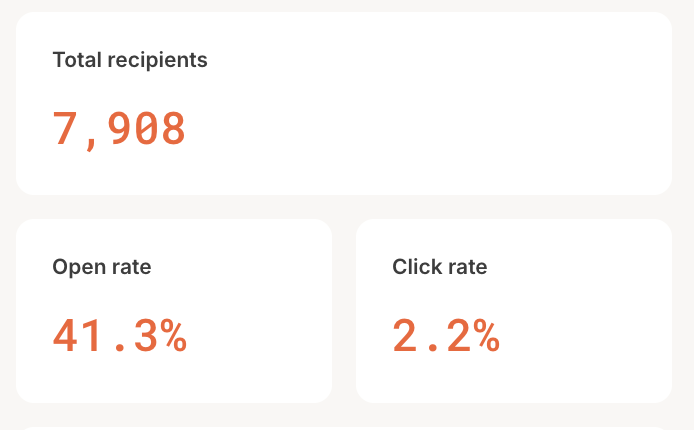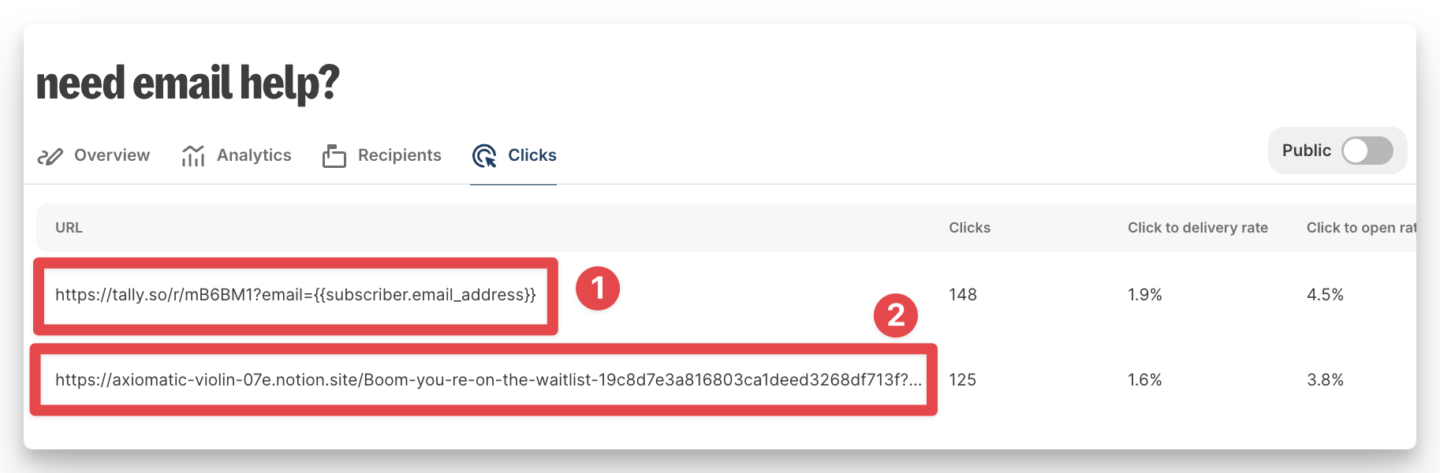This Simple Email Drove 11 Warm Leads In One Send
Here's how to steal this tactic for yourself (with the help of AI)
Hey, Daniel here!
Welcome to issue #7 of AI Email Marketing Prompts - the paid newsletter that helps you use AI to create high-converting:
Newsletters
Lead magnets
And email sequences
…all in just a fraction of the time.
Now, I know we've been diving deep into lead magnets these past few weeks…
But I want to help you get an easy & quick win.
Today, I'm sharing the exact framework behind my "Need Help?" emails - the simple 15-20 minute emails that consistently generate inbound leads and sales calls.
In fact, last time I sent this email to my personal list I was able to get:
11 applications from people looking to potentially work with my agency
4 of those people who filled out the survey ended up booking a call
And I also got 120+ people to join the waitlist for one of my cohorts
So I know it works!
Now, before I walk you through the framework, let’s talk about a costly mistake that a lot of founders and creators make when it comes to email.
The Real Reason Why A Lot Of Founders Don't Get Results From Email
After working with over a dozen top founders and creators, I've realized something:
Most people don't send nearly enough "ask" emails.
And when they do send them, they usually execute them poorly.
The result?
They leave money on the table by not regularly reminding their audience of how they can help them
Their "ask" emails feel pushy, salesy, or desperate (which damages their relationship with subscribers)
They spend hours crafting emails that get ignored or deleted
And don't get me wrong, I've been guilty of that myself plenty of times too.
But here's the harsh truth:
If you're not regularly (and strategically) reminding your email subscribers of how you can help them, you're missing out on easy revenue.
After all, 80% of email marketing (or any kind of marketing, really) is just reminding busy people that you exist.
How To Turn Your Email List Into A Lead Generation Machine
Luckily, the solution is actually pretty simple:
Send at least 1-2 well-executed "ask" emails per month.
Now, there are two important nuances here:
First, as I mentioned earlier, you want to avoid coming across as pushy or desperate because otherwise you're going to have the opposite effect in people. (No worries, though, I’ll walk you through my framework to avoid making this mistake here shortly!)
Over time, you also want to add some novelty/variety to each iteration to avoid fatiguing people with the same framing every time you send this email.
But when you do this right, these emails:
Feel helpful, not pushy
Generate genuine inbound interest
Take minimal time to write and send
Position you as the go-to solution for your audience's problems
And in case you’re thinking 1-2 “ask” emails per month is too much…
Here’s a fun fact for you: At PGA (the company I work at), we send 2 emails like this every week.
And let me tell you…
It works!
Just in the last 30 days, we’ve generated 130+ qualified calls using email.
And a good chunk of these calls has come from “ask” emails.
So with this in mind, let's dig into the framework.
My 6-Step "Need Help?" Email Framework
After sending hundreds of these emails (and generating thousands of sales calls), I've developed a simple framework that works great consistently.
I call it the “Need Help?” email.
Here’s how it works (in 6 simple steps):
Step #1: Personal Open
Start with a brief, casual introduction that acknowledges why you're reaching out.
Keep it casual and make it feel like a direct 1:1 message (even though you’re sending the email to multiple people).
Step #2: Pain Point Recognition
Identify a specific, timely challenge your ideal clients are facing RIGHT NOW.
Make it relevant and attention-grabbing to show you understand their current situation.
Step #3: Value Offer
Position yourself as having a solution to their challenge. Keep it straightforward - clearly state how you can help solve their specific problem without getting too fancy or going into all the details.
Step #4: Offer Showcase
Outline 1-2 specific “offers” or ways you could help them solve that pain point you called out earlier. Use bullet points for easy scanning and focus on outcomes and results, not features or processes.
Step #5: Proof
If possible, include a brief mention of results you've achieved for others. Keep it concise but impactful - just 1-2 sentences that build credibility.
Step #6: CTA
End with ONE simple, low-friction action step.
Examples: "Reply to this email" or "Book a quick call here." Ideally, avoid multiple competing calls-to-action.
Make sense?
Hopefully it does!
But just in case, here’s a real example of this framework in action…
Quick (Personal) Example
Back in April, I sent a “Need Help?” email to my personal email list of (at the time) 7,900 people.
I’m not going to copy/paste the whole email here because otherwise this newsletter is going to get way too long lol. But if you’re curious, you can check it out here.
Now, here’s how the email did (from a high level):
A small detail is that this email had 2 different CTAs:
One CTA to fill out an application to work with my email marketing agency
And one CTA to join the waitlist for my upcoming Inbound Sales Ninja cohort
Here’s how each CTA did:
My agency application survey got 148 clicks which then led to 11 survey responses and 4 booked calls.
My cohort waitlist got 125 clicks (the CTA here didn’t require any additional action so everyone who clicked this link basically joined the waitlist).
Boom!
Now with that out of the way, let’s dig into today’s prompt.
This Week's Prompt: The "Need Help?" Email Generator
As I mentioned, one of the beautiful things about this specific framework is that it's very easy and quick to execute on.
But I wanted to make it even easier for you to start putting it into practice.
So with that in mind, I’ve created an AI prompt to help you write your "Need Help?" emails even faster.
All you need to do is fill in the placeholders at the end with information about your business and services - then you'll have a high-converting "Need Help?" email ready to send.
This whole process can take 15-20 minutes, but the impact can last for weeks - especially when you send it for the first time.
So without any further ado, here's the prompt: