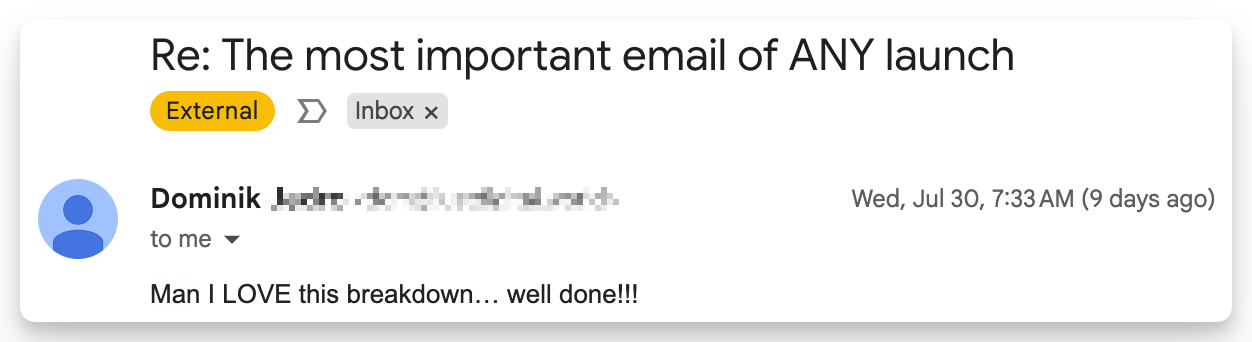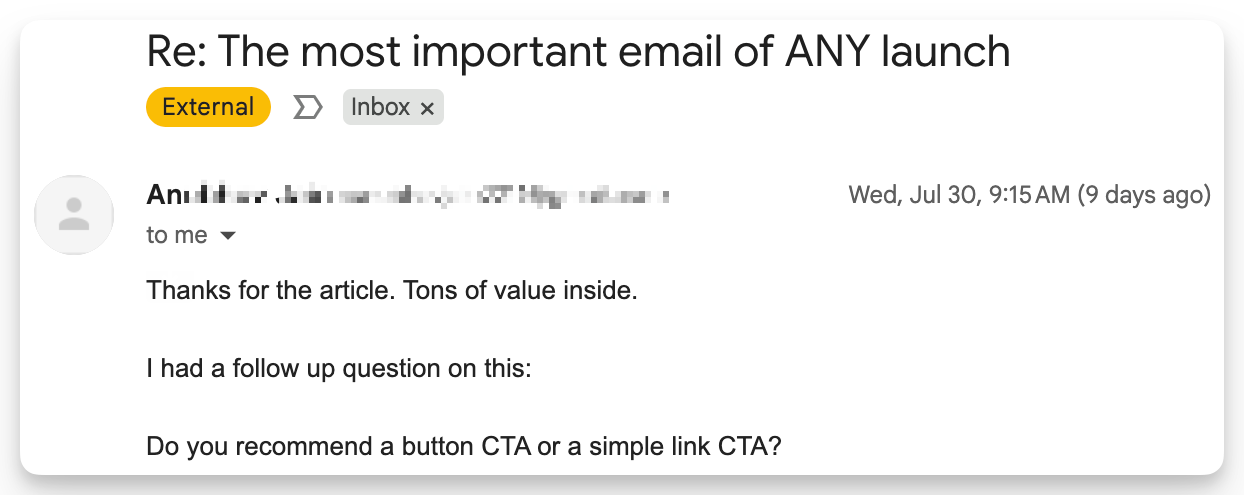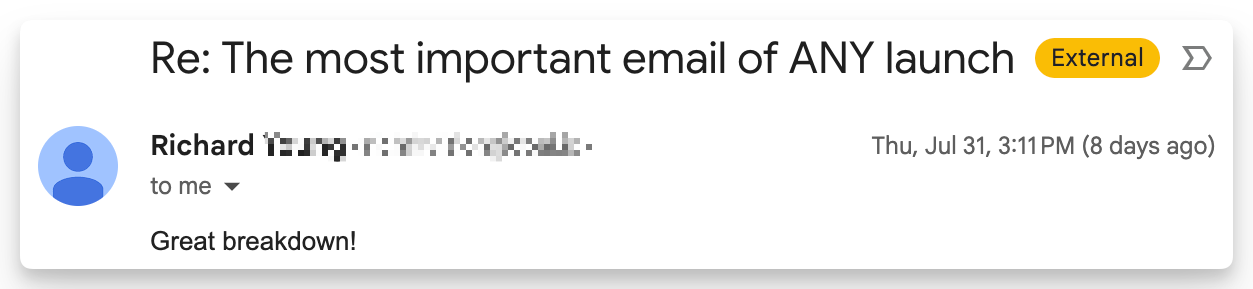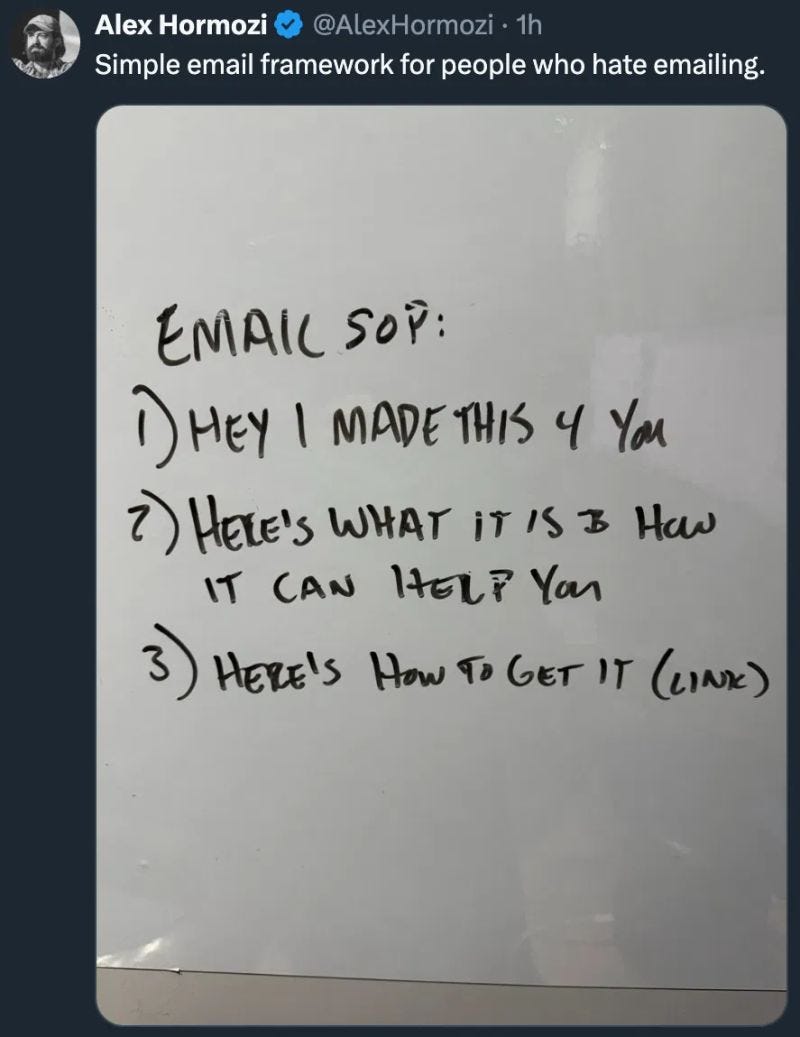The "lazy" way to write valuable newsletters
Stop writing emails that feel like novels.
I want to let you in on a little secret:
You don't need to be a copywriting wizard to write a valuable newsletter.
In fact, some of the highest-performing emails we've ever sent were also the simplest:
Just a quick note sharing a valuable resource.
So today, I’m going to show you how to do the same with a 3-step system you can use over and over again.
The "I Need To Write A Masterpiece" Trap
A lot of founders and creators burn out trying to write long, educational content every single week.
They think their newsletter has to teach and explain a brand new, super comprehensive framework every single time.
But that's not true - and it's often not strategic either.
Because here’s what happens:
You spend hours crafting the "perfect" educational email
You stress about coming up with fresh ideas every week
You eventually burn out and start slacking on sending emails consistently
Meanwhile, you're sitting on a library of super valuable resources that you're probably not leveraging.
And I know this is true because I've struggled with this exact problem myself not too long ago.
But here's the thing:
The real goal of your newsletter is not to write a novel every single week, but to position yourself as an expert in your niche AND help your audience overcome the problems & challenges they're experiencing.
And let me tell you…
Sometimes that doesn't involve a lot of writing.
Let me explain.
The Simpler Way To Create Valuable Newsletters
Instead of thinking you need to send a long-form, super-in-depth email every week, try this:
Instead of just using your lead magnets to grow your list, start sharing them with your existing email subscribers.
Send a simple email that points to a guide, checklist, or template you already created - and explain why it's valuable.
That's it.
No need for a 2,000-word essay.
Just point people to something helpful you've already made.
This kind of email is:
Fast to write (under 10 minutes)
Easy to repeat (you probably have dozens of assets)
Insanely effective at turning readers into leads, replies, and clients
Don't believe me?
Here's what happened when I sent one of these emails last week:
And no, you’re not being lazy.
Remember:
Word count does NOT equal value.
Now, you might be wondering…
“So Daniel how do you create emails that get responses like these?”
Glad you asked!
Let me show you exactly how to do it.
Here's the exact 3-step process we use to create these emails (for ourselves and our newsletter clients).
Step 1: Choose a resource your audience would love
It can be:
A guide
A template
A checklist
A swipe file
An internal SOP
Even a Notion doc you already use
You don't need to make something new - just pick something helpful.
Pro tip: Look through your Google Drive or Notion workspace right now. I guarantee you have at least a handful of assets collecting digital dust that your audience would love.
And if you don't have a lot of lead magnets sitting around, that's okay - here’s a prompt you could start with.
Step 2: Make it easy to access
Upload it to:
Notion (my personal favorite)
Google Docs
Your website
Anywhere people can view and duplicate it without friction
The key is removing ALL barriers.
No email gates or complicated download processes.
Just one-click access.
Step 3: Send a simple email using Hormozi’s “I Made This For You” formula.
That's it.
That’s all you need to create valuable newsletters more consistently - without overwhelming yourself or your audience.
And if you’re curious, here's an example of what this looks like in action.
And of course…
I’ve also created something to make it even easier for you:
The "I Made This For You" Email Generator
This week's prompt will help you write a quick, high-converting email that shares your lead magnet in under 10 minutes.
You'll describe your asset, plug in a few key details, and let the prompt generate a clear, benefit-driven email using the 3-step structure above.
It’s perfect for when:
You've just created something new
You want to revive an old asset
Or you're simply too busy to write a full newsletter from scratch
Here's how to use it:
Pick one lead magnet you’d like to try this with
Fill in the placeholders in the prompt
Attach the lead magnet to your prompt
And hit “enter”
And without any further ado, here’s the prompt: