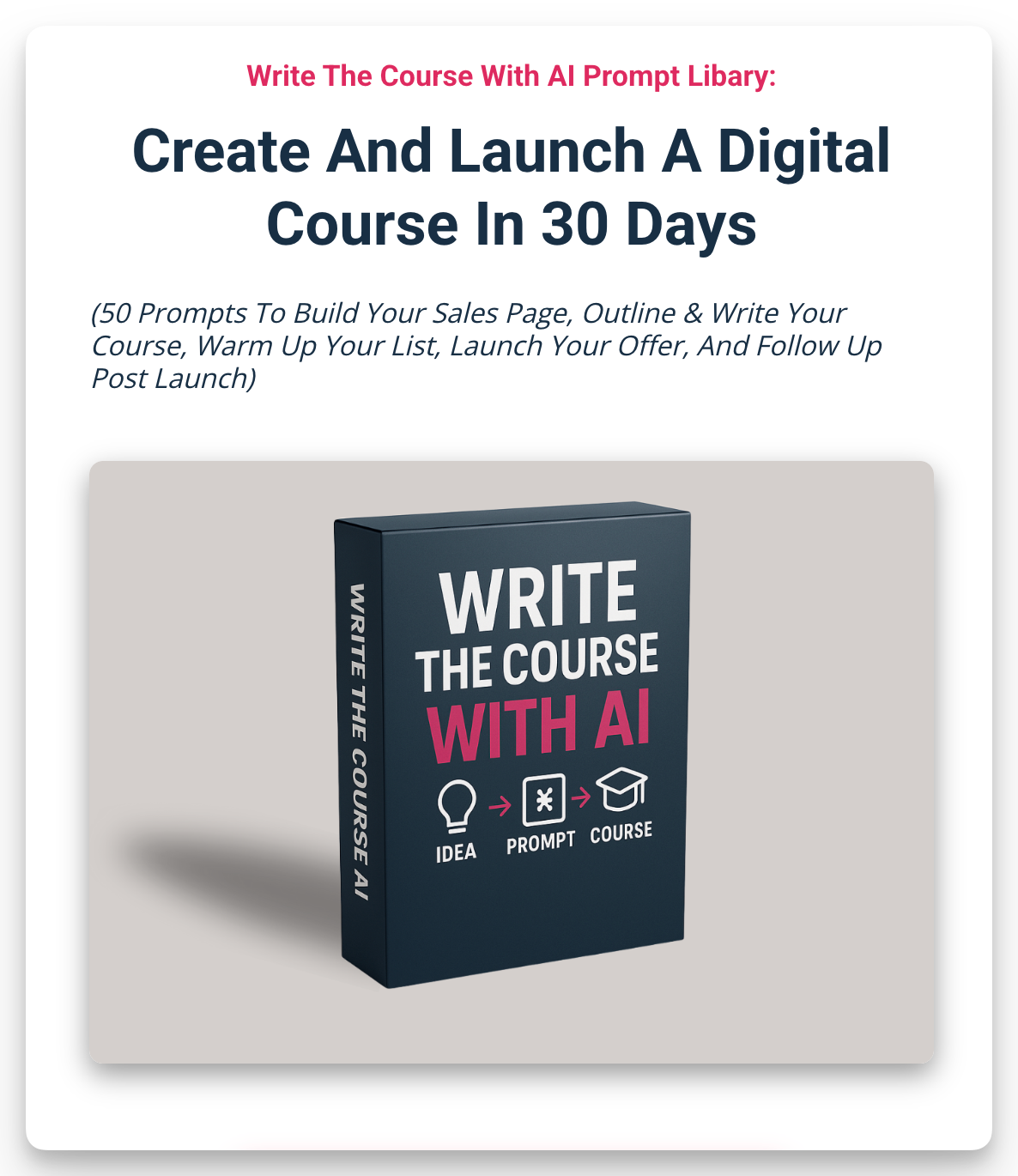The #1 Reason Why Most Lead Magnets Get Ignored
(Hint: It has nothing to do with the content inside)
Most people think lead magnets fail because of weak content.
(And sometimes that’s true!)
But often, the real problem happens before anyone even signs up for it.
If your lead magnet doesn't sound compelling… or look like something worth grabbing - it will get ignored.
That’s right - when it comes to lead magnets impressions do matter.
Now, when it comes to lead magnet packaging, there are 2 big mistakes most founders & creators make:
They don’t come up with a clear & compelling name for their assets.
"Free PDF Guide"
"Email Templates"
"Marketing Checklist"
Boring. Generic. Forgettable.
They use low-quality, low-effort images on their lead magnet landing pages.
Stock photos with text overlay
Basic Canva templates everyone's seen
Or worse... no visual at all
But here’s the harsh truth:
Your lead magnet can be EXTREMELY valuable…
But if it doesn’t feel & sound compelling, people are less likely to opt-in and grab it.
And when people scroll past your lead magnet, you're leaving leads (and money) on the table.
How To Package Up Your Lead Magnet Into An Irresistible Free Asset
After building 100+ lead magnets, I’ve come up with a list of 7 rules to building high-converting lead magnet landing pages:
Only have 1 CTA (remove every other potential distraction)
Lead with an outcome- or transformation-focused headline
Come up with a compelling lead magnet name
Make sure your opt-in box is above the fold
Share tangible social proof
Address objections upfront
Include a mockup image
And today, I’m going to share with you my frameworks (and prompts) to:
Brainstorm clear & compelling lead magnet names
And create mockup images that make your lead magnets feel like a real product
Let’s dig in.
How To Generate Compelling Lead Magnet Names
Here’s a simple formula you can use to come up with a compelling name for your lead magnet:
[Desired Outcome] + [Topic] + [Container Word]
Real examples from my own lead magnets:
Million-Dollar Sales Page AI Prompt
The Infinite Newsletter Idea Generator
The 6-Figure Newsletter Starter Pack
You can see how each name:
Promises a specific outcome
Feels like a tangible product
Uses power words that imply value
And just to clarify…
When I say a “container” word, I mean words like:
Kit
Prompt
Blueprint
Template
Playbook
Roadmap
Swipe File
Launchpad
These are words that make the asset feel like a “thing.”
How To Create Irresistible Lead Magnet Mockups
There’s a few different “types” of mockups you can create for your lead magnets.
But it ultimately comes down to:
Your preferences/taste
And the lead magnet itself
For example, say your lead magnet is a free, 5-day video course.
In that case, you might want to make it clear with the mockup that there’s a video component to it. Whereas if your lead magnet is more text-heavy, it might make more sense for the mockup to be a “book-like” image or a “software box.”
Here’s a few examples:
Example #1: This is a “book-like” mockup we created for Dickie & Cole’s Ultimate Guide To Start Writing Online. Since this asset was primarily text & images, we went the book route.
Example #2: This is a “software box” mockup that we created for one of Dickie & Cole’s recent digital product drops, The Write The Course With AI Prompt Library. Now, even though this is technically a paid product, you can also use this kind of mockups for your lead magnets (I’m a big fan of these!).
“But Daniel, I’m not a designer… how am I supposed to create these nice-looking mockups all by myself?”
Great question!
First off, I completely get it. I’m proud of my Canva skills but I’m nowhere close to being able to design a slick mockup image like these out of thin air.
The good news?
With the right prompts, your AI can design these images for you AND help you come up with compelling names for your lead magnets.
So, let’s dig into this week’s prompts.
How To Generate High-Converting Lead Magnet Names And Mockups (With AI)
This week's issue includes TWO prompts…
You can stack them together or use them separately.
But I highly recommend hitting both of these notes on your lead magnet landing page.
Now, before you dive in, here's a quick overview of the information you’ll need to put these prompts in practice:
Your target audience (who's this for?)
The problem you're solving (what pain point?)
Your brand colors (for the mockup)
The main benefit (what will they achieve?)
And without further ado, here are your prompts:
Prompt #1: The Lead Magnet Name Generator
I know you're a seasoned internet marketer & digital copywriter, so I need your help coming up with name ideas for a lead magnet I'm building.
For context, my goal with this lead magnet is to help [your target audience] [solve specific problem/achieve specific outcome] by giving them [what you're giving/sharing with people through/inside your lead magnet].
That way, they can [achieve desired outcomes].
Now, there's a few important guidelines I'd like you to keep in mind as we brainstorm name ideas (since our goal is to come up with a name that's both clear *and* compelling):
- The name of the lead magnet should have between 3 & 5 words max.
- The name should ideally be outcome- or benefit-driven (if we can quantify that outcome or benefit even better)
- All the name variations should end with a container word that makes the lead magnet feel like a product (e.g. blueprint, playbook, crash course, etc.)
- Lastly, half of the variations should follow this exact formula (you have creative freedom for the "structure" of the other half):
Desired Outcome + Topic/Niche + Container Word
Here's an example of a lead magnet name following this formula:
The "Instant Trust" Newsletter Blueprint.
So with all of this in mind, please go ahead and brainstorm 20 potential names for my lead magnet.
Prompt #2: The Lead Magnet Mockup Generator
Create a professional product mockup for a digital lead magnet that looks like a premium, tangible product.
**Lead Magnet Details:**
- Title: [YOUR TITLE HERE]
- Subtitle/Description: [YOUR SUBTITLE HERE]
- Target Audience: [WHO IT'S FOR]
- Main Benefit/Promise: [KEY VALUE PROPOSITION]
**Visual Style Preferences:**
- Primary Colors: [e.g., orange, black, yellow]
- Secondary Colors: [accent colors]
- Style: [modern, minimalist, bold, professional, etc.]
- Mood: [premium, approachable, authoritative, etc.]
**Product Format:**
Choose one: Book cover, Product box, Course package, Digital bundle box, Report folder, etc.
**Text Hierarchy & Content Guidelines:**
FOLLOW BOOK COVER PRINCIPLES - Less is more. Use only essential text that communicates value without overwhelming the design.
**Required Text Elements (in order of prominence):**
1. **Main Title:** [2-5 words max] - Largest, most prominent text
2. **Subtitle/Promise:** [5-10 words max] - Secondary prominence, clarifies the benefit
3. **Author/Creator:** [Name only] - Smaller, professional placement
4. **Optional Descriptor:** [1-3 words] - Tiny text like "Digital Guide," "Blueprint," "Toolkit"
**Text Restrictions:**
- NO long descriptions or bullet points on the cover
- NO marketing copy or lengthy explanations
- NO multiple subtitles or competing headlines
- Maximum 20 words total across all text elements
- Each text element should be clearly separated and distinct
**Specific Requirements:**
- Make it look like a physical, premium product
- Use professional typography with clear visual hierarchy
- Clean, uncluttered design with plenty of white space
- Add subtle shadows and depth for realism
- Include minimal icons or visual elements (1-2 max)
- Make it look like something people would want to "download" or "get"
**Technical Specs:**
- High resolution, professional quality
- Suitable for landing page hero sections
- Optimized for web display
- Aspect ratio: [specify if needed, e.g., 1:1, 16:9, 3:4]
Style inspiration: Modern product packaging design, premium course materials, professional book covers.
Pro tip: Use the Name Generator first, pick your favorite, then feed it into the Mockup Generator for a complete package!
And that’s a wrap…
Big takeaway from today:
The packaging of your lead magnet is as important as the content inside of it.
Luckily, with the prompts we covered today, you’ll be able to:
Brainstorm a more compelling name
Create a nice-looking, on-brand lead magnet mockup
And start to boost your landing page opt-in rates 📈📈📈
So give ‘em a try and let me know how it goes.
And if you have any questions, please hit reply and let me know.
I read every email personally and your feedback helps shape future prompts.
Until next week.
Daniel
Chief AI Funnel Ninja