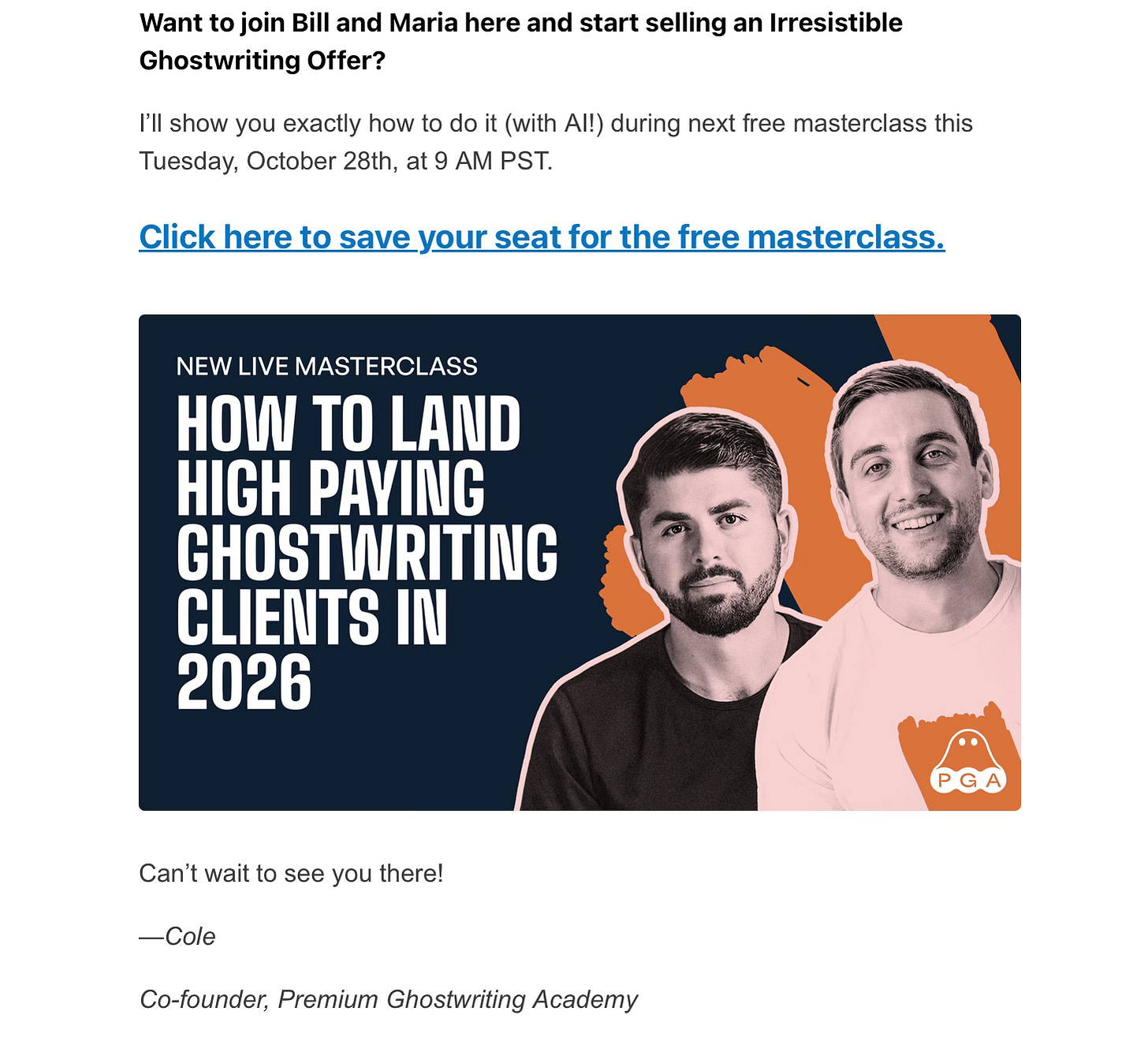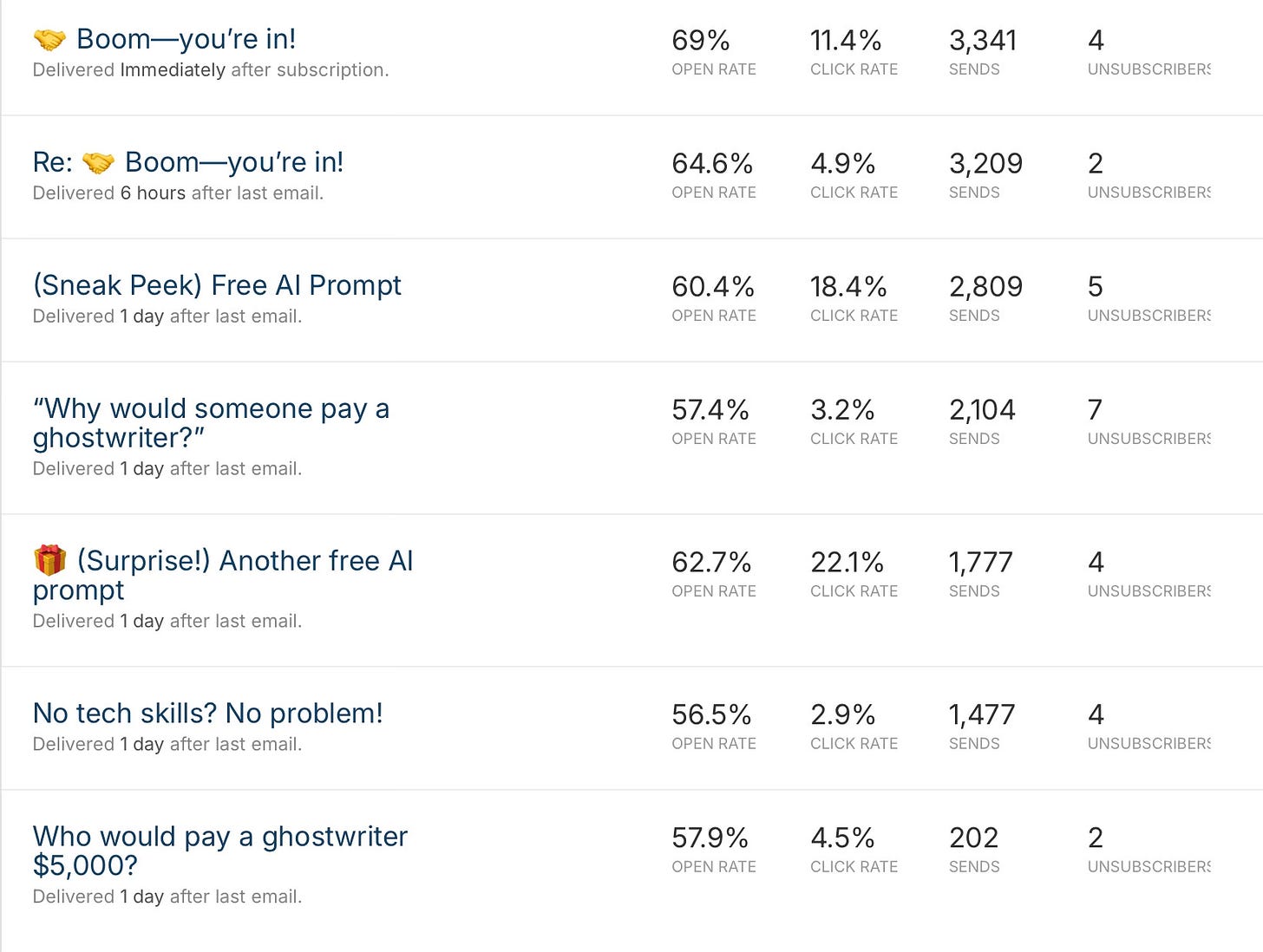Our 6-Figure Webinar Email Playbook
The 3 email sequences behind our webinar funnels
I’ll be honest with you.
I used to think webinars were stupid.
Overproduced.
Overhyped.
Salesy.
But guess what?
I was wrong.
This past year, we’ve run 15+ webinars for our Premium Ghostwriting Academy program.
And it’s been one of the most profitable and effective marketing levers we’ve tried all year.
We’ve generated:
45,000+ registrations
1,500+ discovery calls
Multiple six figures in revenue
Now, you might be wondering…
“What do webinars have to do with email?”
The answer? A lot.
Email actually plays a key role in pretty much every part of a webinar funnel.
So today, I want to walk you through the 3 pillar email sequences that help us squeeze every ounce of juice from each webinar we run.
Let’s dive in.
Sequence #1: The Launch Sequence
The Launch Sequence is all about one thing:
Maximizing registrations.
If you’re doing things right, your email list should be your warmest, most loyal “pocket” of your audience.
Which means it’s also one of the biggest levers you can pull to fill your webinars.
Yes, you can (and should) run paid ads eventually.
But even then, you’ll always want to invite your email subscribers to your events.
And that’s where this Sequence comes in.
How to structure & execute your Launch Sequence
Now, here’s how to think about the different layers of your Launch Sequence:
Target segment: Everyone on your email list who hasn’t bought the product you’re promoting at the end of the webinar
Sequence length: 5-10 emails over 5-7 days (though if you’re just starting out, a shorter sequence with 5-7 emails is totally fine)
Send cadence: Typically 1 email per day, with 2 emails on Day 1 (launch day) and 2 emails on the final day (last chance/urgency)
As far as “themes,” these are some of the most common themes we always use for most of our Webinar Launch Sequences:
“You’re invited!” announcement email
Sneak peek email (what they’ll learn on the webinar)
Success story email (proof it works)
Last chance email (urgency to register before it’s too late)
Now, one pro tip here:
If you can, create a “banner” for your webinars & add them underneath the CTA of your emails. Visuals then to be more “enticing” than just text, so people are usually more likely to click on CTAs that have some kind of image.
Just make sure to hyperlink the banner so if people click on it, they’re actually redirected to your landing page.
Here’s an example:
Sequence #2: The Post-Registration Sequence
One of my biggest lessons after running all these webinars?
Getting people to register is only half the battle.
The other half? Getting them to show up live.
Because that’s where the money is made.
The Post-Registration Sequence has 3 main goals:
Ensure people add the event to their calendar
Get them excited about attending live
Build trust and affinity with folks before the event (especially if they’re coming from cold traffic like paid ads and don’t know you yet)
How to structure & execute your Post-Registration Sequence
Here’s how to think about your Post-Registration Sequence:
Target segment: Everyone who registers for the webinar
Sequence length: 2-7 emails (2 is the bare minimum if you’re just starting out—but even 2 reminder emails are better than nothing)
Send cadence: The confirmation email should be sent immediately after somebody registers and the day-of reminders should be sent at specific times as well (more on that below). However, all the other emails in between can be sent at different times as more people register (you can automate them with a drip sequence).
As far as “themes,” these are some of the most common themes we always use for most of our Post-Registration Sequences:
Confirmation email (with calendar add link)
“Origin story” email (build trust and connection)
Common objection email (address doubts or hesitations to attend)
Day-of reminder emails (30 mins before, 10 mins before, and 5 mins after the webinar starts)
This sequence is critical for maximizing show rates & warming people up before the webinar takes place—especially if you’re inviting “cold traffic” to the event.
And yes, people do read these emails!
Just for context, these are the kind of open rates we get on our Post-Registration Sequences
Sequence #3: The Replay Sequence
In my experience, most conversions happen during the live webinar.
But here’s the thing:
You can still get an extra 10-20% revenue lift from implementing a Replay Sequence.
Which makes it totally worth it.
The goal here is simple:
Leverage your webinar replay to maximize conversions from people who registered but didn’t convert yet.
How to structure & execute your Replay Sequence
Here’s how to think about your Replay Sequence:
Target segment: Everyone who registered and hasn’t converted yet (e.g., booked a call or bought the product you pitched)
Sequence length: 4-7 emails over a few days (not forever)
Send cadence: Typically 1 email per day, with 2 emails on the final day (last chance/urgency).
These are some of the most common themes we always use for most of our Replay Sequences:
“Replay is live” announcement email
“Preview” email (highlight key moments or takeaways)
Last chance email (replay is expiring soon)
Remember my pro tip from earlier (about adding visuals to your CTAs)?
That also applies here!
So if you create some kind of thumbnail for your replay, make sure to add it to the CTA section of your emails as well.
Now, 2 final golden nuggets for you:
First, we’ve found it’s much more effective to only promote the replay for a few days—then make it expire.
Once the replay window closes, we have a mini “squeeze period” where we pitch one more time.
But for this to work, you need to have some sort of urgency or scarcity in place.
Otherwise, it’s hard to get people to take action.
The reason this works is because the replay helps re-warm people up without making big asks.
Then once it expires, we transition back to nudging people to take the next step.
How To Write Your Webinar Launch Sequence With AI
Alright, now that you understand how these 3 sequences work together, let’s talk about implementation.
The Launch Sequence is, by far, the most important place to start.
Because you can’t have a webinar without registrants in the first place.
So I’ve created a prompt to help you draft your entire webinar Launch Sequence in a fraction of the time.
All you have to do is fill in the placeholders with details about your webinar, your business, and your product.
Then let the AI do the heavy lifting.