LinkedIn reach is dying. Try this instead
Substack Notes = free traffic
Growing on LinkedIn is harder than ever.
Take me, for example.
I’m getting a fraction of the impressions I used to get a few months ago (despite the fact that my following has only continued to grow).
And no, I haven’t…
Slowed down my content cadence
Or outsourced my content to an offshore VA
Or stopped putting the same amount of effort into it
The only thing that’s changed is the algorithm.
And of course - with all these changes, getting newsletter subscribers from LinkedIn is ALSO getting harder and harder.
Meanwhile, Substack is doing the opposite.
They’re making it extremely easy to get email subs from your content.
And the nice thing is - if you already have a newsletter on a different platform (like Kit, beehiiv, etc.), you don’t have to migrate in order to tap into Substack’s traffic arbitrage.
And that’s exactly what I’m going to walk you through today.
Let’s dive in.
How To Start Taking Advantage Of Substack’s Traffic Arbitrage (In 3 Steps)
Now before we get into the tactical stuff, quick story:
A few years ago, Twitter bought an email company called Revue.
And for a short time, they had this feature where you could add an email capture form directly on your Twitter profile.
It was incredibly powerful.
You could capture email subscribers directly from Twitter without having to link out to a landing page or deal with any friction.
If you’re curious, here’s what it used to look like:
Then they killed it.
But Substack is now basically bringing that back - but much better.
Here’s why:
With Revue/Twitter, you could only capture emails from your profile.
With Substack, you can capture emails throughout the entire feed.
Every post you publish on Substack Notes (Substack’s short-form content feed) has a subscribe button right there.
Which means…
If someone sees your content → they can just click subscribe → and boom, they’re on your email list.
All without having to click on a link or sign up through a landing page.
Plus, Substack is still relatively new as a discovery platform.
So there’s way more opportunity to grow compared to more saturated platforms like LinkedIn or Twitter.
Now, here’s the best part about the whole thing…
Like I said earlier, you don’t actually need to migrate your entire email operation to Substack in order to take advantage of this arbitrage.
Instead, you can use Substack purely as a discovery engine while keeping all your automation and monetization in your current ESP (whether you’re using Kit, beehiiv, or something else… it doesn’t matter).
Here’s how:
Step 1: Set up a “Placeholder Newsletter”
Create your Substack account (if you don’t have one already) and your “publication.”
(On Substack, a “publication” = a newsletter)
Now, to keep things congruent, use the same newsletter name you have on Kit (or whatever ESP you’re using).
Then, write the same welcome email you already created.
BUT, don’t publish your full newsletters there (I’ll explain why in a second).
All we need is a nice-looking “shell” that you can use to capture your Substack traffic and turn it into email subs.
For example, my friend Matthew Brown recently started implementing this strategy - and this is what his Placeholder Newsletter looks like:
Step 2: Start posting Substack Notes
In order to tap into Substack’s discovery engine, you need to post Substack Notes.
Think of Notes like short-form Twitter or LinkedIn posts.
Because - again - your goal isn’t to build a full-blown Substack “publication” or a different newsletter altogether.
Your goal is to get discovered by people scrolling the Substack feed so you can leverage that distribution for email growth.
An the good news is:
If you’re already creating content on another social platform, posting Notes should be much easier.
Because you can start by just repurposing and/or repackaging some of your best posts.
Step 3: Export your Substack subscribers weekly
Last but not least…!
As you start to post Notes every week, you’ll also start to get new email subscribers (yes, it’s that simple!).
But that also means you need to move those subscribers from your Substack publication to your actual newsletter.
Luckily, this is very simple as well.
All you have to do:
Once per week, export your new Substack subscribers as a CSV
Then import that CSV into Kit (or your ESP of choice)
It’s literally a 2-minute process.
Now those subscribers are in your actual email system where you can nurture them properly AND they can receive your usual newsletters.
Now, you might be wondering…
“Daniel, is this worth the effort?”
Fair question!
Let me share a few data points so you can decide that for yourself:
Data Point #1: My Own Growth (So Far)
I’ve been posting Substack Notes for 3-4 months now.
And in the past 90 days, I’ve gotten 882 new email subs directly from Substack:
Now, to be completely transparent:
This isn’t nearly as good as the number of email subs that I get from LinkedIn (yet) but I’m also not putting nearly the same amount of effort into Substack.
Also, my Substack audience isn’t as big as my LinkedIn audience either.
So I’m very excited to see how this continues to accelerate as I allocate more resources here.
Data Point #2: My Friend Matthew’s Growth
Matthew started posting Substack Notes a little over a week ago.
Yet a week of Substack Notes have already driven more email subs than a month’s worth of posts on X:
And sure, it’s still early.
But I’m pretty confident this will only continue to accelerate for him!
Make sense?
Cool!
Now, with that out of the way, let’s dig into…
This Week’s AI Prompts!
I’ve put together 2 prompts to help you start posting Substack Notes with ease:
Prompt #1: Turn other people’s Notes into your own templates
Prompt #2: Turn your LinkedIn posts into Substack Notes
Let me walk you through how to use each one.
Prompt #1: The Substack Note Template Generator
This prompt analyzes high-performing Substack Notes and extracts their underlying structure so you can easily replicate them for your own:
Niche
Industry
Content buckets
Here’s how to use it:
Find a Substack Note that performed well (high engagement, lots of comments, etc.)
Copy the Note text
Paste it into the prompt below
Get a plug-and-play template you can customize for your niche
The prompt will identify the core structure (hook → value → CTA, problem → solution, etc.) and create a niche-agnostic template with clear placeholders.
So, here you go (just don’t forget there’s 1 more below!):
## Role/Objective
You are an expert Substack copywriter and content strategist specializing in creating plug-and-play content templates.
I want you to analyze high-performing Substack notes, identify their underlying structures, and turn them into versatile, niche-agnostic templates that anyone can customize and deploy immediately.
## Instructions
I’m going to share with you a Substack Note that I swiped.
You will:
- Analyze the provided Substack note to identify its core structure, flow pattern, and key components.
- Extract the underlying framework that makes the note effective (e.g., hook → value → CTA, problem → agitation → solution, etc.)
- Create a plug-and-play template using [bracketed placeholders] for all customizable elements
- Generate a template name that describes the STRUCTURE/FORMAT (not the content topic)
- Provide some usage guidance including when to use the template, what makes it effective, and approximate character count
IMPORTANT: Ensure templates are niche-agnostic so they work for fitness, business, parenting, finance, tech, or any other industry
Template Structure:
[Bracketed placeholder template with clear labels]
Usage Guide:
Best used when: [situation]
Why it works: [explanation]
Estimated character count: [range]
## Final Guidelines
- Prioritize clarity and ease of use—templates should be immediately actionable
- Ensure all placeholders are clearly labeled and self-explanatory
- Focus on timeless structural patterns that work across platforms and niches
- Include strategic reasoning so I can easily understand WHY each template works
- Keep templates concise and Substack-note-appropriate (typically 200-500 characters)
## Input
[Paste the Substack Note you want to templatize here]
Prompt #2: The LinkedIn-to-Substack Repurposer
If you’re already creating LinkedIn content, then you’re in luck!
This prompt takes your existing LinkedIn posts and repurposes them into Substack Notes.
It also creates 5 different variations (280-400 characters each) so you can pick the one you like best.
Here’s how to use it:
Copy one of your LinkedIn posts
Paste it into the prompt below
Specify whether you want “Listicle Notes” or “Deep Dive Notes”
Get 5 Note variations to choose from
(For more context on the difference between “Listicle Notes” and “Deep Dive Notes,” read the Framework section of the prompt - I break it down there.)
Now, here’s the prompt:
## Role & Objective:
You are a seasoned social media ghostwriter who specializes in content repurposing, LinkedIn, and Substack.
You understand the nuances of short-form thought leadership, audience building, and curiosity-driven writing.
Your objective: Repurpose my LinkedIn posts as Substack Notes, creating 5 different variations for each post so I can choose the one that I like best.
Each Note variation should be 280–400 characters long & feel native to the Substack Notes format.
## Framework:
There are 2 main types of Substack Notes:
- Listicle Notes → These are notes where you list out multiple things (e.g. steps, mistakes, lessons, etc.) without really explaining any of them in-depth (you’re just mentioning them)
- “Deep Dive” Notes → These are notes where you hone in on ONE idea & the whole Note is about explaining & driving that sole point home.
Whenever I share with you a LinkedIn post to repurpose, I’ll specify which framework we want to use for the Note variations you’re going to generate.
## Examples:
Here’re some examples of Listicle Notes (so you can get a better sense of how those are normally executed):
EXAMPLE 1
How to master any skill fast:
- Stop studying
- Outline a project
- Start building it
- Hit a roadblock
- Research how to overcome it
- Repeat until completed
Most people get trapped in tutorial hell and have nothing to show for years of “learning.”
EXAMPLE 2
Want a content strategy?
• Say something useful daily (Note)
• Prove it weekly (Post)
• Package it simply (Product)
That’s the roadmap.
EXAMPLE 3
Non-negotiables if you’re an employee:
- Build a business on the side
- Stop giving a f*ck about what your boss thinks
- Assume you can be laid off at any time
- Write online every damn day
- Wear shorts in summer
Do these and you’ll avoid regrets later in life.
~
Here’re some examples of Deep Dive Notes (so you can get a better sense of how those are normally executed):
EXAMPLE 1
The most powerful habit you can adopt:
Using the first hour of your day to build, write, or produce something of value.
EXAMPLE 2
You don’t need to read more.
You need to read better.
Slow down. Underline.
Argue with the author.
Make every book a conversation, not a checklist.
EXAMPLE 3
An easy way to increase agency is to remove “problem” from your vocabulary and replace it with “puzzle”. It sounds absurd but “problem” activates your amygdala and “puzzle” activates your prefrontal cortex. Try it. Self-induced placebo that works.
EXAMPLE 4
The hardest part of building a brand isn’t the launch.
It’s the *maintenance.*
Showing up consistently. Saying the same message 1000 times until people *finally* get it.
That’s the game.
~
## Critical Rules & Guidelines:
• **Character Limit**: Each note must be between 280-400 characters maximum
• **No Fabricated Data**: You are strictly prohibited from making up statistics, numbers, or data points. Only use numbers/stats that are explicitly provided in the original content
• **Minimal New Information**: Do not introduce new ideas, concepts, or information beyond what’s already contained in the post. Focus on repurposing and reframing existing content rather than expanding it
• **Source Material Only**: Create content primarily using the insights, examples, and strategies already explained in the content itself
## Format:
Each Substack Note should follow this format:
• 280–400 characters maximum
• Starts with a strong curiosity hook or bold sentence that stops the scroll
• Only short single-sentence paragraphs or bullets
• Clear, casual tone that feels human and skimmable
• End with a line that encourages replies or conversation
## Input
Here’s the LinkedIn post I want to repurpose:
[PASTE YOUR LINKEDIN POST HERE]
[SPECIFY WHICH KIND OF NOTE YOU WANT TO CREATE - READ “FRAMEWORK” SECTION FOR MORE DETAILS]
And that’s it!
You now have a simple 3-step system to tap into Substack’s traffic arbitrage - all without having to migrate to your entire email operation.
AND… you have 2 prompts that’ll make posting Substack Notes much easier.
So, here’s what I recommend:
Set up your placeholder Substack publication this week
Use Prompt #2 to repurpose 3-5 of your best LinkedIn posts into Notes (if you’ve been posting on LinkedIn)
If not, use the Template Generator Prompt to create a few Notes using proven formats from other creators
Post one Note per day and see what happens
The opportunity on Substack is real.
And the barrier to entry is incredibly low.
So give it a shot and let me know how it goes.
And if you have any questions, please hit reply and let me know.
Until next week,
Daniel
Chief AI Funnel Ninja



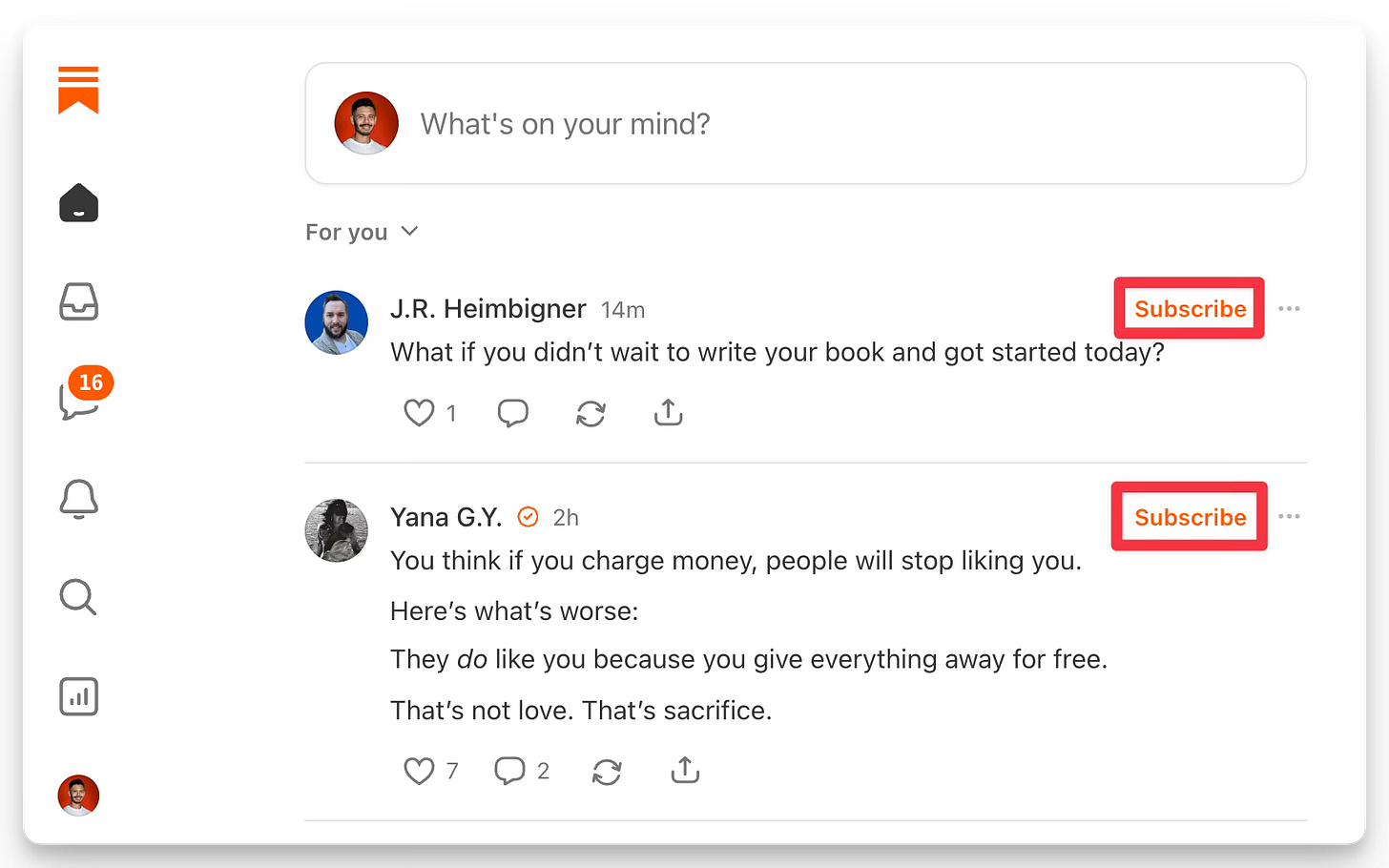

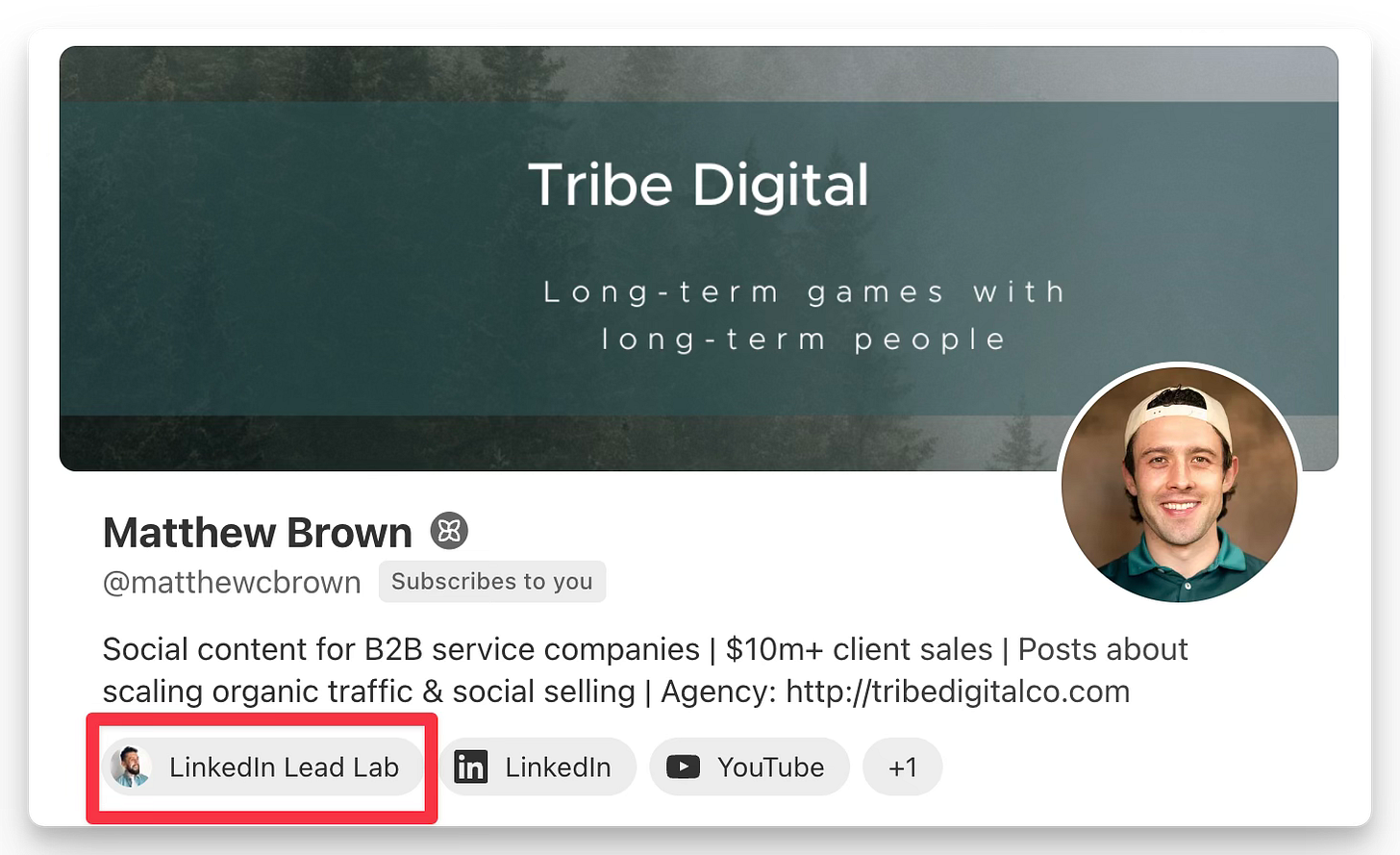

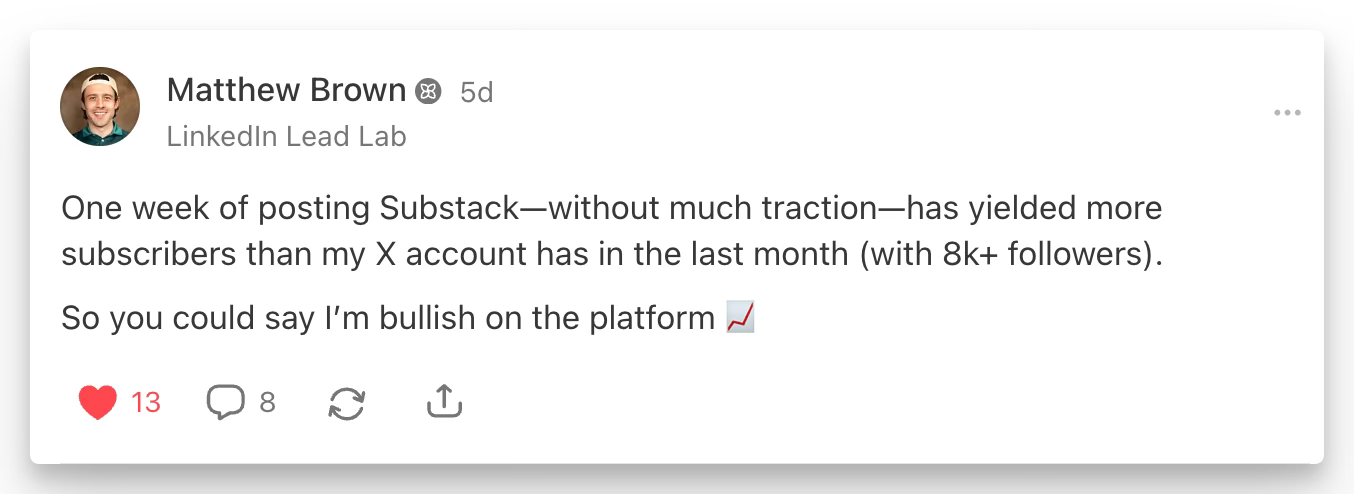
People tend to think writing on Substack as a "either/or" question, because they feel they have to give their current newsletter ESP.
Love that you laid out a simple "yes/and" strategy to use Substack for "discovery platform" while maintaining existing ESP for newsletter.