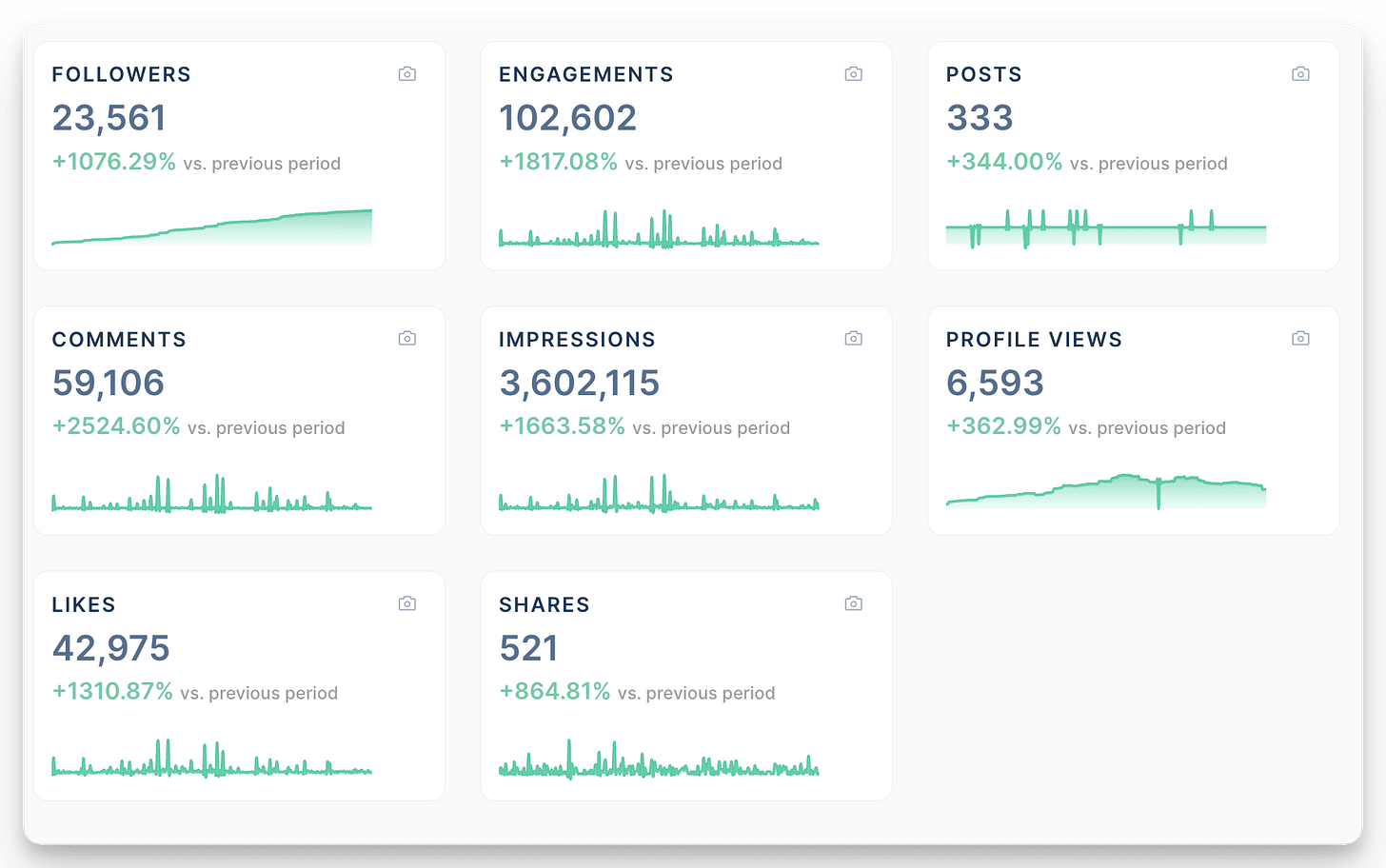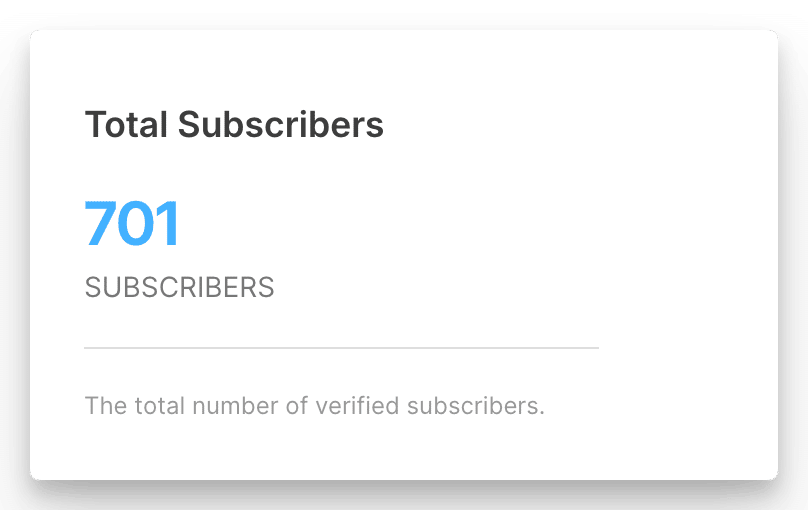How To Create Viral-Worthy LinkedIn Lead Magnets
This simple tactic is responsible for 80%+ of my newsletter growth.
Let's be honest:
Creating a killer lead magnet is only half the battle.
If nobody sees it, it might as well not exist.
Luckily, this tactic can help you squeeze WAY more juice from your lead magnets.
Let’s dig into it.
The Reason Why Most Lead Magnets Flop On LinkedIn
I see this mistake every single day:
Creators pour their heart and soul into building an incredible lead magnet.
They spend days (sometimes weeks) on it:
Researching what their audience actually needs
Crafting genuinely valuable content
Designing it to look professional
Testing it with beta users
Legit good stuff.
Sometimes these resources are so good that people would happily pay money for them.
But then comes time to promote it on LinkedIn...
And they completely screw it up:
"Hey guys! Check out my new guide. Link in comments!"
No hook. No value prop. No reason to care.
The result?
The lead magnet you put all that hard work into gets:
Barely any impressions
A handful of pity likes
Zero actual conversions
And trust me, I know how painful this is - because I made this mistake myself.
Many times.
But after launching 24 LinkedIn lead magnets in the past 10 months, I learned a big lesson:
The difference between 100 views and 100,000 views isn't your lead magnet quality.
It's how you promote it.
Once I cracked the code, my lead magnet posts started hitting differently:
Posts getting massive reach (120K+ impressions)
Comment sections blowing up with engaged prospects
Landing page opt-in rates I had never seen before (83%+)
Building a reputation where people actually looked forward to my giveaways
The best part?
It all comes down to a simple promotion strategy and a 6-part framework that you can start using right away.
But before we dig into the nitty-gritty of the framework, let me give you a quick overview of the strategy
The Viral Giveaway Strategy
If you want your lead magnets to get the love they deserve, you can’t just make a post “announcing” them and pray that the LinkedIn gods send you a ton of traffic.
Instead, you want to “launch” them in a way where you can actually stack the odds in your favor.
And the most effective way to do that is to use the Viral Giveaway Strategy.
If you’re active on LinkedIn, you’ve probably seen some of these “giveaways” on your feed over the past few months.
But in case you haven’t, here’s how they work (in a nutshell):
You create a valuable asset (aka a lead magnet)
You make a compelling post “selling” the asset
You ask people to comment on your post so they can receive the asset in exchange
After they comment, you send them a DM with a landing page link to get the asset
But when they comment, their followers also see your post which keeps the engagement flywheel spinning
Obviously, the fact that you’re using this technique doesn’t mean your post is guaranteed to go nuclear viral.
However, it’s way more likely than if you just use the “spray and pray” approach.
I know because I’ve launched 24 different lead magnets using this approach in the past year - and in the process, I’ve generated:
At least 1,000,000+ LinkedIn impressions
~15,000 LinkedIn followers (if not more)
And 9,000 email subscribers
Now, you’re probably thinking…
“OK, Daniel. I’m sold. Now show me how to actually write these giveaway posts effectively…”
Well, here you go.
My 6-Part Viral Giveaway Post Framework
My most successful Giveaway Posts all have these 6 components:
The Hook
The Big Promise
The Reason Why You’re Sharing It
The Offer Stack
The CTA
The PS
Now, let’s break down each of these:
1. The Hook That Stops The Scroll
Your first 2-3 lines determine everything.
If they suck, nobody clicks "see more” & it’s game over.
So this is where you should spend 80% of your time.
A few rules of thumb for creating scroll-stopping hooks:
Always create a curiosity gap
Include specific numbers or results
End with a colon (:) to pull people in
2. The Big Promise
Once someone clicks "see more," you have 3 seconds to convince them to keep reading.
This is where you spell out the transformation your lead magnet delivers.
Be specific.
Be bold.
And downplay the value of your asset.
Also, if you have social proof, drop it here.
3. The "Reason Why"
This is a subtle (but powerful) psychological principle that I don’t see a lot of people leverage.
Research shows that adding a reason behind ANY request dramatically increases the odds that people actually take action.
So if possible, explain WHY you're giving this away.
Make it feel logical, not suspicious.
4. The Offer Stack
This is where you make your free lead magnet feel like a $997 product.
List out EVERYTHING they get.
Use bullets.
Find ways to “price anchor.”
Make it feel like a no-brainer.
5. The Crystal Clear CTA
Time to seal the deal.
Now, you gotta tell them EXACTLY what to do in order to get the asset.
No need to reinvent the wheel here.
Just ask them to:
Like the post
Comment "XYZ" below
And connect with you (so you can DM them)
6. The Strategic PS
Finally, we have the PS.
This section is optional & I don’t always use it.
But the truth is, this is prime real estate.
So here’s a few ways you can use it:
Handle the #1 objection
Drop more social proof
Create urgency (ethically)
Tease a bonus they didn't expect
Want to see this framework in action?
Here’s a real example of one of my most successful Viral Giveaway Posts, following the framework I just walked you through:
This Viral Giveaway Post drove over 700 email subscribers (and 90-95% of these came through in the first few days after this post took off):
Now, I’ll be the first to admit:
Writing these posts from scratch (and actually doing a good job) takes time.
And hitting all the right notes? That's a lot to juggle too.
Which is why I built something to make this whole process much easier for you.
My Viral Giveaway Post Generator
I've trained this AI prompt to act like a hybrid between:
A direct-response copywriter
And a LinkedIn distribution expert
So all you have to do is feed it your lead magnet details and it spits out 3 variations of a viral giveaway post using the framework I just walked you through.
As a bonus, I'm also including a database with 10 of my best-performing giveaway posts so you can see exactly what works in the wild. You can find a link to check it out in the PS of this email.
Here's the prompt:
OBJECTIVE
I want you to act as a world-class direct response copywriter who also has a deep understanding of what kind of content is working and getting a lot of distribution right now on LinkedIn.
Your goal is to help me craft a Viral Giveaway LinkedIn post that has the highest odds of generating a lot of high quality leads.
But before we even get started, let me clarify a few things:
CONTEXT
A Viral Giveaway LinkedIn post is a specific type of post where we offer/promise a free valuable lead magnet, asset, or training in exchange for people to engage with the post in question.
And the way it works on the backend is - when someone leaves a comment on the post, we send them a DM with a link to a landing page where they can opt-in to get the asset.
Now, with that in mind, let me walk you through the “anatomy” of a top performing Viral Giveaway LinkedIn post.
FRAMEWORK
Here are the 6 elements that every high performing Viral Giveaway LinkedIn post has:
1/ The Hook
- Goal: The goal of the hook is to create a curiosity gap and get as many people as possible to click the "see more" button & keep reading it when the post shows up on their feed (instead of just scrolling past through it).
- How to execute: There are 2 main ways to "execute" a LinkedIn Viral Giveaway Hook. You can use 2 short & punchy single-sentence paragraphs with a line break in between them OR you can use a 2- or 3-line paragraph that has less than 140 characters.
- Pro tips:
~ The last sentence of the hook should always end on ":"
~ Hooks with big numbers or money figures tend to outperform
2/ The Big Promise
- Goal: After getting people to click "see more," we want to briefly explain what's the big outcome or problem we're going to help them solve with the lead magnet we're giving away. The more specific we can be here, the better.
- How to execute:
~ Use short sentences and paragraphs
~ Avoid paragraphs that have more than 3 lines when reading the post from mobile
~ Instead of long paragraphs, use bulleted lists or “…” to break up sentences
- Pro tips: If you can also show social proof when explaining the big outcome/problem, you're a golden.
3/ The Reason Why You’re Sharing It
- Goal: After making a bold promise, we want to explain why we're giving this away in the first place. The rationale for having this section is simple:
There's research that shows that explaining the reason behind a request or ask multiplies the likelihood of compliance. It's a very subtle, but very powerful mechanism.
- How to execute:
~ Use short sentences and paragraphs
~ Avoid paragraphs that have more than 3 lines when reading the post from mobile
~ Instead of long paragraphs, use bulleted lists or “…” to break up sentences
4/ The Offer Stack
- Goal: The goal of this section is to increase the "perceived value" of the asset we're giving away and make it an absolute no-brainer for (the right) people to engage with the post & get the asset.
And to accomplish that, we want to "list out" and break down all the different things people will get as part of the asset.
- How to execute: Short sentences & bulleted list.
- Pro tips:
~ The more tangible you can make each "feature" feel, the better.
~ If you can find a way to add a number or a dollar figure to some (or all) of the things we're listing out even better, too.
5/ The CTA
- Goal: This section is very self-explanatory - we want to clearly list out the "steps" people need to take in order to be eligible to get the asset.
- How to execute: Short sentences & bulleted list.
- Pro tips: Keep it simple, no need to reinvent the wheel here.
6/ The PS
- Goal: This section is not essential but it can be a powerful addition - so we should always aim to include it. The overarching goal of this section is to increase the likelihood that someone takes action even more. And there's 3 effective ways to do that:
~ Showing/sharing some kind of social proof
~ Handling a potential objection for signing up
~ Increasing the "perceived value" of the asset
~ Teasing something (a feature or benefit) that you purposelly didn't mention in the "offer stack" section
- How to execute: Short sentences & bulleted list.
- Pro tips: We should always use this format to start this section: "PS - "
EXAMPLES
Next, I'm going to share with you 3 different examples of top-performing Viral Giveaway Posts I've created myself in the past (these are my 3 most popular posts):
However, I'm going to leave "notes" to call out where each section begins in each example (so it's super easy for you to see the different ways I executed the "staple" sections of each example).
<EXAMPLE #1 STARTS>
<Hook>
Yesterday I spent 6.5 hours creating 4 (massive) AI prompts to help you:
<Big promise>
• Nail your newsletter value prop
• Brainstorm an A+ newsletter name
• Write all of your landing page copy
• And even mockup the landing page
In other words:
All you need to launch a money-making niche newsletter in 2025.
<Reason why>
Now, full transparency:
Originally, I created these prompts for a paid product I am working on.
But after testing them, I thought they were too god not to share them.
So just for the next 48 hours, I am sharing them for free (as a little End Of Year gift to pay it forward!).
<CTA>
Want access?
✅ Like this post
✅ Comment “newsletter”
I’ll send it over via DMs ASAP.
<PS>
PS… if we are not connected yet, please send me a connection request so I can DM you.
<EXAMPLE #1 ENDS>
<EXAMPLE #2 STARTS>
<Hook>
I used to believe webinars were stupid.
But guess what?
<Big promise>
I was dead wrong.
I just ran my first webinar launch...
And the results were pretty amazing:
• 1,500+ sign-ups
• 275 live attendees
• Dozens of sales calls
<Offer stack>
And since this worked so well, I created an internal playbook to replicate this success every single month.
It includes:
• A breakdown of the entire funnel
• A rundown of all the results from the launch
• A swipe file of the all promo emails we sent
• A list of upgrades I'm going to make next time
• 5 templates to write your own webinar sequence
• And an AI prompt to streamline the whole process
<Reason why>
Now, this is meant to be an *internal* resource...
But since it was so helpful, I'm sharing it for free for the next 48 hours.
Because I want to help you win, too :)
<CTA>
So, want access?
• Like this post
• Comment "webinar"
• And connect with me if you haven't already (so I can DM you)
I'll send it over ASAP.
<EXAMPLE #2 ENDS>
<EXAMPLE #3 STARTS>
<Hook>
I charge $5,000 to implement this system for my clients. But f*ck it - I’ll give you all my prompts & templates for free…
<Big promise>
Here’s the deal:
A welcome sequence is one of the most important parts of every newsletter's sign-up flow.
Why?
Because by having this sequence in place, you can:
• Accelerate the "trust building" process
• Get new email subs engaged from the get-go
• And turn them into paying customers faster
Yet, most creators don't have one.
(And even when they do, it usually sucks.)
NO BUENO.
<Offer stack>
So I created a free mini-course showing you how to create your own newsletter welcome sequence in less than 90 mins.
It includes:
• 4 email examples
• 4 email templates
• And a mega-prompt to write the emails 10x faster (without losing your voice)
<CTA>
Want access?
• Like this post
• Comment the word “welcome”
• Send me a connection request (so I can DM you)
I’ll send you the link to get access ASAP.
<EXAMPLE #3 ENDS>
HIGH LEVEL GUIDELINES
Tone & writing style: The examples I included above do a great job of reflecting how I write - but I would describe my writing style as:
- Clear, concise, & direct
- Yet conversational & engaging
Formatting:
- Use short sentences and paragraphs
- Avoid paragraphs that have more than 3 lines when reading the post from mobile
- Instead of long paragraphs, use bulleted lists or “…” to break up sentences
Length: My best performing posts have between 800 and 1,200 characters.
Misc:
- No emojis
- Use the “•” symbol for bullets (there’s no markdown on LinkedIn)
LEAD MAGNET META INFORMATION
Lastly, I am going to share all the “meta information” about my newest lead magnet so you can help me create a Viral Giveaway LinkedIn post for it.
Here’s the value proposition of my lead magnet:
[Insert value prop]
Here’s the target audience I want to attract with it:
[Insert target audience]
Also, I am attaching a copy of my lead magnet asset so you can review & identify some of its “unique selling points” and highlight/speak to those in the copy.
Now, with all of this in mind, please go ahead and write 3 variations of the post so I can choose the best one.Ready to get the distribution your lead magnets deserve?
You've already done the hard part:
Creating a lead magnet worth sharing.
Now you just need to package it & launch it properly.
Use the framework.
Run the prompt.
And start experimenting with this strategy.
It might take a few attempts to strike gold… but the sooner you start putting the reps in, the faster you’ll start getting results.
And now you have everything you need to create yours.
Talk soon,
Daniel
Chief AI Funnel Ninja