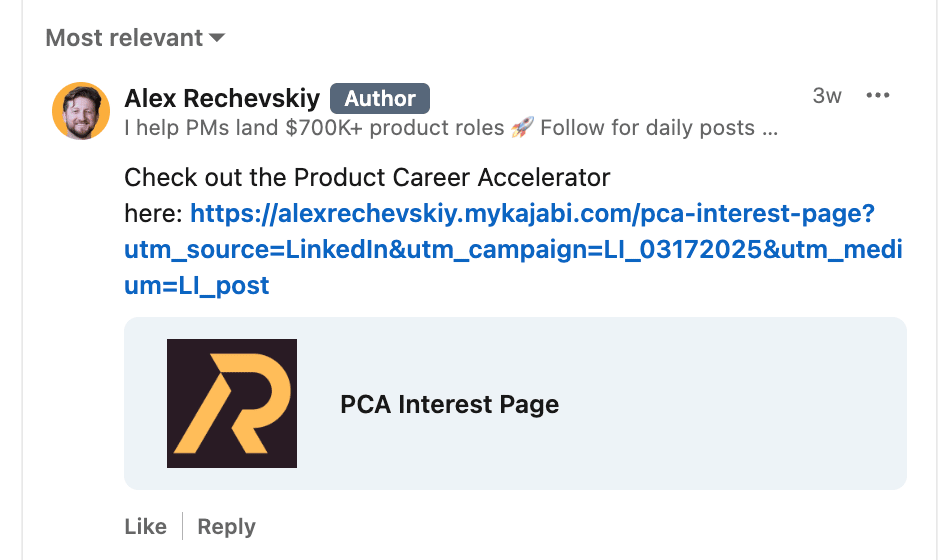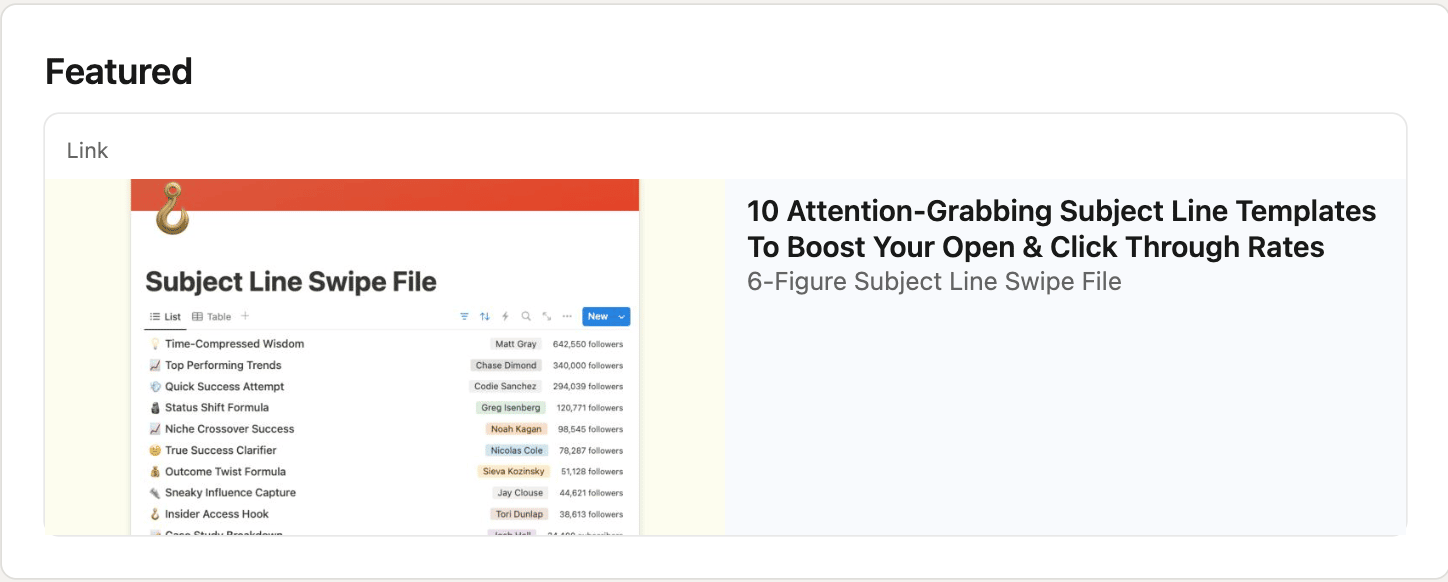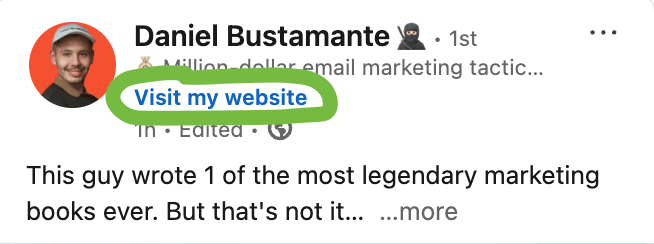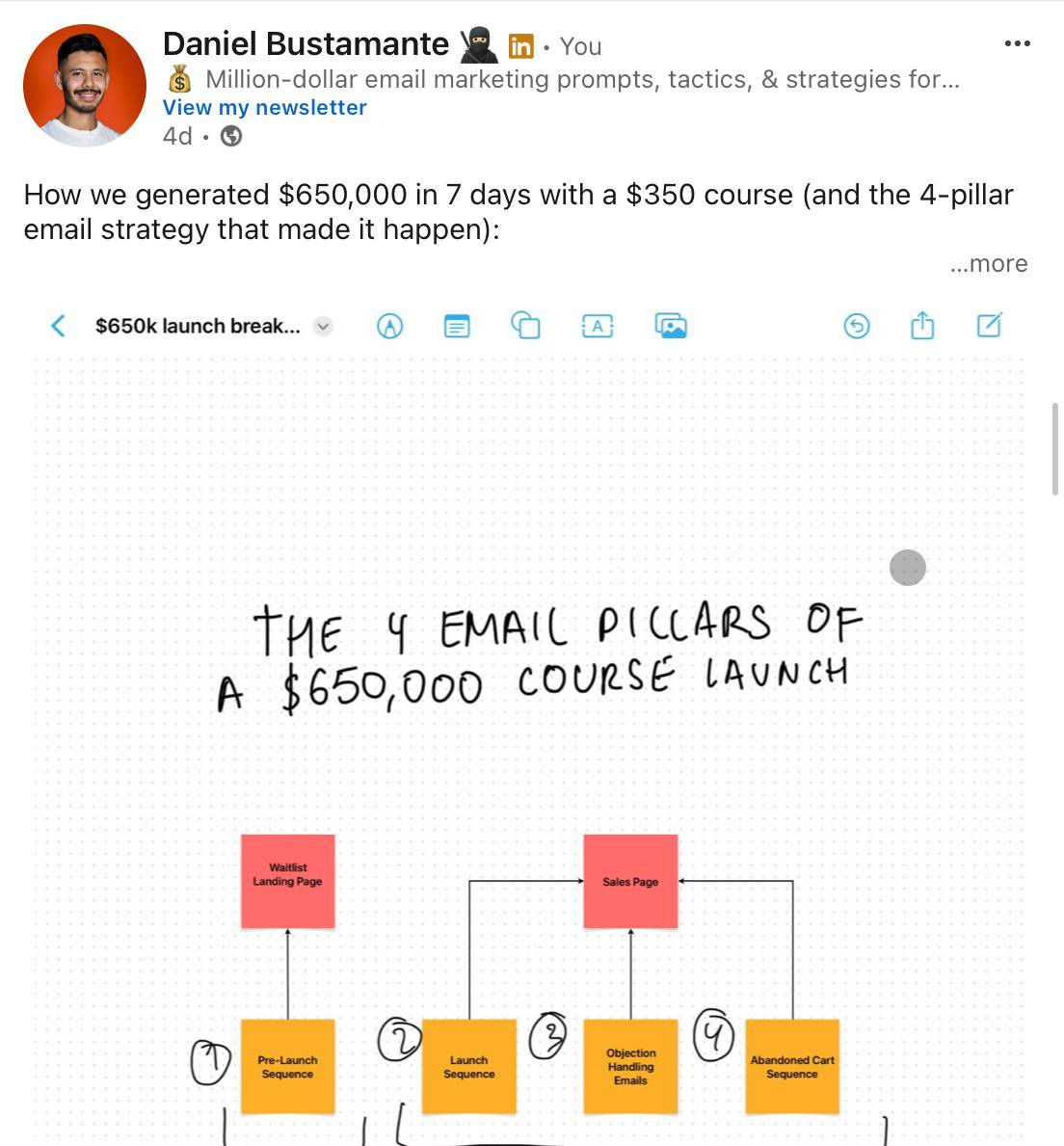5 Ways To Grow Your Newsletter Faster With LinkedIn
These tactics have helped me drive 7,000+ newsletter subscribers
Hey, Daniel here!
Welcome to issue #11 of AI Email Marketing Prompts - the paid newsletter that helps you use AI to create high-converting:
Newsletters
Lead magnets
And email sequences
…all in just a fraction of the time.
Now today, we’re going to dig into one of the single most common topics I get questions about:
Newsletter growth.
More specifically, I'm going to share with you the exact system I use to turn LinkedIn followers into email subscribers - without tanking my reach or being that annoying "link in bio" person.
But before I show you what works, let's talk about what doesn't.
The Reason Why Most People Struggle To Get Email Subs From LinkedIn
Most creators think if they just post enough on LinkedIn, people will magically find their newsletter.
And I hate to break it to you but…
They won't.
They'll just keep scrolling.
And you'll keep missing out on subscribers who actually WANT to hear from you.
Now, at the same time, I get it - turning your LinkedIn followers into email subscribers can be tricky:
If you drop a direct link in your post, LinkedIn usually kills your reach
If you constantly pitch your newsletter, people tune out
And if you just focus on growing your LinkedIn audience (without pushing people to your newsletter), then you're building an audience you don't own.
Which probably explains why there are so many founders and creators who have massive LinkedIn audiences but tiny email lists.
And when they want to start monetizing all the traffic and attention they’ve been generating, they struggle.
So how do you fix this?
A Quick Recap Of My LinkedIn Journey So Far
Now, before sharing what’s worked for me, let me just share some quick background…
I started posting content on LinkedIn every day back in July 2024 (almost exactly a year ago, time flies!).
And when I first started, I only had ~600 followers.
However, after a few months of trial and error, I cracked the code to growing an engaged niche audience on LinkedIn.
But I also found a handful of simple (but powerful) tactics to turn my LinkedIn growth into newsletter growth.
That’s how I’ve been able to grow my email list to almost 10,000 email subscribers in the past 10 months (I didn’t really make email a priority until Sep-October last year).
Now, with that out of the way, let’s dig into the actionable stuff…
How To Turn Your LinkedIn Followers Into Email Subs (Without Killing Your Reach)
Here are the 5 tactics I used to turn LinkedIn followers into email subscribers:
CTAs in posts
Welcome DMs
Featured section
Custom Profile Button
Viral Giveaways & the 2-Step Method
Let’s break them down one by one.
Tactic 1: CTAs in Posts
This is the one of the most straightforward tactics, but there’s some nuances.
Basically, there’s 2 main ways to go about it:
Option 1: Include links directly in your posts (higher conversion, lower reach)
Option 2: Put links in the comments (preserves reach, still drives signups)
My recommendation:
If you’re getting 1,000+ views per post, start including occasional direct links.
Otherwise, use the comment strategy.
Tactic 2: Featured Section
Most people waste this feature.
How I use it:
Instead of featuring my newsletter, I promote 1 pillar lead magnet.
Why?
Because lead magnets typically have higher perceived value and convert better than a newsletter opt-in page.
The key here:
If your goal is to grow your list, stick to ONE offer.
Multiple options create decision paralysis (and hurt conversion rates).
Tactic 3: Custom Profile Button
This feature is criminally underused.
Instead of a generic “Connect” button, I have a custom “Visit my newsletter” button that appears on every post I make.
It's passive, works 24/7, and can be your #1 or #2 driver of subscribers.
The nice thing about it is that people see it in every single post you make AND it doesn’t hurt your reach at all (like adding a direct link could).
Just keep in mind that you may need to have LinkedIn Premium. But in my opinion, it’s completely worth it just for this feature.
Advanced tip: Use the CTA of your post to drive traffic/direct people to your custom profile button.
Tactic 4: Welcome DMs
Okay, let’s keep rolling.
This is one of the most unique & powerful tactics from this whole breakdown.
In fact, before I came up with this idea, I hadn’t seen anyone else do it - and I still think it’s pretty underrated.
Basically, when someone connects with me, I just don't accept their connection request.
I also send them a welcome message (1) thanking them for connecting AND (2) inviting them to check out some of my best pieces of content.
There are main 2 “approaches” here:
Lower ask: Share 2-3 of your best LinkedIn posts to build goodwill without asking for anything in exchange.
Higher conversion: Share a link to one of your best lead magnets.
If you want to give people some more options, you can also combine these 2 approaches and share, say, 2 LinkedIn posts plus one lead magnet.
That way, they can kind of choose their own adventure - and you still have an opportunity to capture their email.
Advanced tip: Ask a qualifying question first, then send a personalized resource or lead magnet based on their response.
Tactic 5: Viral Giveaways & The 2-Step Method
These 2 tactics are very similar (which is why I combined them).
But there are some key differences between the 2.
So, let’s compare them real quick:
Traditional giveaway: You create a valuable asset (aka a lead magnet), post about it, and ask people to comment on your post so they can receive the asset. After they comment, you send them a DM with a landing page link to get the asset. But when they comment, their followers also see your post which keeps the flywheel spinning.
2-Step method: You create a post that's valuable in and of itself - but then you offer an additional resource (ideally related to the topic of the post) for anyone who comments.
So, just to crystallize it:
The giveaway post prompts people to comment without giving any value upfront.
The 2-Step Method, on the other hand, gives people some value right there on the platform - and then asks them to leave a comment IF they want more.
I’ve been able to get 70-90% opt-in rates on my lead magnet landing pages using both of these approaches, though.
In fact, I've had 2-step posts that’ve generated more subs than some of my giveaways.
Here’s a recent example if you’re curious to see how these work.
The beautiful thing?
You don’t need to immediately try all 5 tactics to see results.
In fact, you just need to pick one or two and start executing them consistently.
Now, which tactics should you start with?
My recommendation would be to start with one “passive” and one “active” tactic:
Passive: The Custom Profile Button or the Featured Section.
Active: The Welcome DM.
Luckily, both of these “passive” tactics are very straightforward. You just have to check your LinkedIn profile and set them up.
However, the Welcome DM technique is a little bit more nuanced.
Which is why… I’ve got some goodies to make it as easy as possible for you to start implementing it.
This Week’s Prompt (And Template!)
Before you can start sending Welcome DMs, you have to make 2 decisions:
What to say in the message (i.e. your “script”)
What resources to share in the message
So with that in mind, I’ve created:
A Welcome DM Template (so you don’t have to really “think” about what to say).
An AI prompt to help you decide which pieces of content to include/share in your Welcome DMs script.
Here you go: